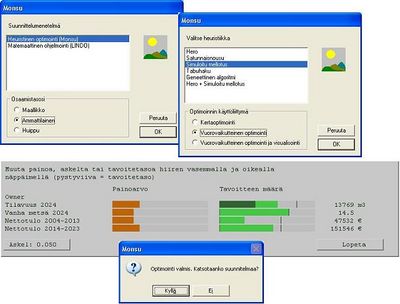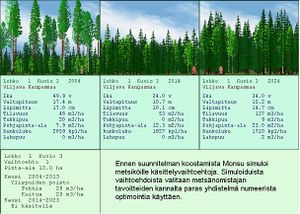Difference between revisions of "Monsu"
(Adding categories) |
|||
| Line 6: | Line 6: | ||
Monsu is a calculation and planning software that was developed in Finland in order to be used within multiple-use forestry. It covers scheduling plans generation, numerical optimization and results graphical visualization. | Monsu is a calculation and planning software that was developed in Finland in order to be used within multiple-use forestry. It covers scheduling plans generation, numerical optimization and results graphical visualization. | ||
| − | [[Category: | + | [[Category:Finished articles]] |
[[Category:Decision support system]] | [[Category:Decision support system]] | ||
[[Category:Finnish DSS]] | [[Category:Finnish DSS]] | ||
[[Category:Landscape quality]] | [[Category:Landscape quality]] | ||
[[Category:Conservation system]] | [[Category:Conservation system]] | ||
| − | |||
[[Category:Harvest scheduling model]] | [[Category:Harvest scheduling model]] | ||
[[Category:Non-wood forest production]] | [[Category:Non-wood forest production]] | ||
| + | [[Category:Multipurpose DSS]] | ||
[[Category:Economic evaluation]] | [[Category:Economic evaluation]] | ||
[[Category:Socio-economic model]] | [[Category:Socio-economic model]] | ||
| + | [[Category:Yield prediction]] | ||
[[Category:Tactical planning]] | [[Category:Tactical planning]] | ||
| − | |||
[[Category:Forest level]] | [[Category:Forest level]] | ||
| − | |||
[[Category:Linear programming]] | [[Category:Linear programming]] | ||
| + | [[Category:Goal programming]] | ||
| + | [[Category:Genetic algorithms]] | ||
| + | [[Category:Tabu search]] | ||
| + | [[Category:Simulated annealing]] | ||
| + | [[Category:Random ascent]] | ||
| + | [[Category:HERO]] | ||
[[Category:Goal-driven DSS]] | [[Category:Goal-driven DSS]] | ||
[[Category:Spatial DSS]] | [[Category:Spatial DSS]] | ||
| Line 36: | Line 41: | ||
# Solution presentation | # Solution presentation | ||
#:Monsu includes a visual interface and a landscape visualiser to interactive optimisation and also useable after it | #:Monsu includes a visual interface and a landscape visualiser to interactive optimisation and also useable after it | ||
| − | |||
=== System origin === | === System origin === | ||
* It was developed by Timo Pukkala and Heikki Parikka. | * It was developed by Timo Pukkala and Heikki Parikka. | ||
| − | * | + | * Monsu latest version was released in February 2004 in Finland. |
| − | * Commercial, but inexpensive | + | * It has been used as an educational, research and even practice planning tool. |
| − | + | * Commercial, but inexpensive. It is sold by the Finnish company Joen Forest Program Consulting (JFPC). | |
=== Support for specific issues === | === Support for specific issues === | ||
Developed towards a multifunctional forest, Monsu not only estimates timber yields, it also calculates variables describing non-wood forest products and services like berry and mushroom yields, and scenic beauty and recreation scores. Furthermore, so much attention has been paid on its capabilities in ecological planning. | Developed towards a multifunctional forest, Monsu not only estimates timber yields, it also calculates variables describing non-wood forest products and services like berry and mushroom yields, and scenic beauty and recreation scores. Furthermore, so much attention has been paid on its capabilities in ecological planning. | ||
| + | [[Image:Monsu view2.JPG|thumb|300px|A screenshot of a comparison between two different solutions using Monsu visualization tool]] | ||
=== Support for specific thematic areas of a problem type === | === Support for specific thematic areas of a problem type === | ||
| Line 51: | Line 56: | ||
* Certification | * Certification | ||
* Conservation | * Conservation | ||
| − | |||
* Development choices / land use zoning | * Development choices / land use zoning | ||
* Policy/intervention alternatives | * Policy/intervention alternatives | ||
| − | |||
=== Capability to support decision making phases === | === Capability to support decision making phases === | ||
| − | + | * Intelligence: | |
| + | *: The current conditions of the forest can be analysed and the management goals established. | ||
| + | * Design: | ||
| + | *: The simulation tool run the different management possibilities among the restrictions imposed by the input data. | ||
| + | * Choice: | ||
| + | *: Heuristic tools are used in order to ensure the best management option is the chosen one by the manager. | ||
| + | * Monitor: | ||
| + | *: No implemented. | ||
| − | + | === Related systems === | |
| − | + | * [[MONTE]] | |
| − | + | ||
| − | + | ||
| − | + | ||
| Line 73: | Line 80: | ||
=== Forest data input === | === Forest data input === | ||
| − | Inventoried field data are required. Furthermore, not only living trees must be inventoried, also dead trees, because they are considered important for biodiversity. | + | Inventoried field data are required. Furthermore, not only living trees must be inventoried, also dead trees, because they are considered important for biodiversity. This data can be both introduced via GUI or imported from other software files. |
=== Type of information input from user (via GUI) === | === Type of information input from user (via GUI) === | ||
| − | + | Management goals have to be specified, and then weighted by the use of the bar charts, in order to establish the manager's preferences. More than one goal can be selected. | |
| − | + | ||
| Line 94: | Line 100: | ||
At first there is a prescription writer that defines the scheduling possibilities. Then, the user is able to change the weight within the goals proposed in order to reach an available solution. | At first there is a prescription writer that defines the scheduling possibilities. Then, the user is able to change the weight within the goals proposed in order to reach an available solution. | ||
| + | [[Image:Monsu optimoinnilla.JPG|thumb|400px|Monsu optimization methods input screen]] | ||
=== Typical temporal scale of application === | === Typical temporal scale of application === | ||
Usually used at tactical level. | Usually used at tactical level. | ||
| − | |||
=== Types of decisions supported === | === Types of decisions supported === | ||
*Management level | *Management level | ||
**strategic decisions | **strategic decisions | ||
| − | |||
**operating control decisions | **operating control decisions | ||
* Management function | * Management function | ||
| − | |||
| − | |||
| − | |||
| − | |||
| − | |||
| − | |||
| − | |||
| − | |||
| − | |||
=== Decision-making processes and models === | === Decision-making processes and models === | ||
| − | * | + | The optimization methods implemented comprises mathematical programming methods: |
| − | * | + | * [[:Category:Linear programming|Linear programming]] |
| − | ** | + | * [[:Category:Goal programming|Goal programming]] |
| − | ** | + | And some heuristic algorithms: |
| − | * | + | * [[:Category:Genetic algorithms|Genetic algorithms]] |
| − | * | + | * [[:Category:Tabu search|Tabu search]] |
| + | * [[:Category:Simulated annealing|Simulated annealing]] | ||
| + | * [[:Category:Random ascent|Random ascent]] | ||
| + | * [[:Category:HERO|HERO]] | ||
| + | * A combination of HERO and Simulated annealing | ||
| + | |||
| + | ''(The mathematical programming methods require Lindo extra-software to be acquired separately)'' | ||
| Line 126: | Line 128: | ||
=== Types of outputs === | === Types of outputs === | ||
| − | The solution outputs are | + | Monsu generates as final report a forest management plan, in a word processing format in order to be printed or edited. |
| + | |||
| + | The solution outputs are shown with a visual interface and a landscape 3D visualiser. | ||
=== Spatial analysis capabilities === | === Spatial analysis capabilities === | ||
| − | Spatial analysis is allowed with the use of the visualization tool, useful for landscape level. | + | It is allowed to optimize some spatial features, like concentration or dispersion of harvesting events, and the creation or protection of old-forest or some fixed species areas. |
| + | |||
| + | Spatial analysis is allowed with the use of the visualization tool, useful for landscape level. | ||
| + | |||
| + | No cartographic tools are implemented, but information can be easily transferred in order to be used in any GIS software (TOPOS, MapInfo) | ||
=== Abilities to address interdisciplinary, multi-scaled, and political issues === | === Abilities to address interdisciplinary, multi-scaled, and political issues === | ||
Being a multi-use forest management addressed tool, it has the capability of helping to solve ecological, technical, economic and social interactions. | Being a multi-use forest management addressed tool, it has the capability of helping to solve ecological, technical, economic and social interactions. | ||
| + | [[Image:Monsu simuloimalla.JPG|thumb|300px|Monsu visualization tool of the development of a treatment alternative through the time]] | ||
| Line 140: | Line 149: | ||
* Operating Systems: Microsoft® Windows® OS | * Operating Systems: Microsoft® Windows® OS | ||
* Currently the 4.0 version is the most recent. | * Currently the 4.0 version is the most recent. | ||
| − | + | * Lindo mathematical programming software is required in order to use some optimization methods. | |
| − | + | * In order to allow geographic analyses through maps some GIS tool must be available. | |
| − | + | ||
| − | + | ||
=== Usage === | === Usage === | ||
| − | + | Monsu was originally developed for educational use, but it is also used in research and practical planning. | |
| − | + | ||
| − | + | ||
| − | + | ||
| − | + | ||
=== User interface === | === User interface === | ||
| − | + | Monsu interface is visual and easy to understand, thanks to the use of modern design methods. | |
=== Documentation and support === | === Documentation and support === | ||
| − | + | Monsu website provides contact information in order to solve user's doubts. | |
| − | + | ||
| − | + | ||
| − | + | ||
| − | + | ||
| − | + | ||
Revision as of 17:24, 29 September 2009
General System description
System name: Monsu
Brief overview
Monsu is a calculation and planning software that was developed in Finland in order to be used within multiple-use forestry. It covers scheduling plans generation, numerical optimization and results graphical visualization.
Contents
Scope of the system
Monsu forest management planning follows three steps [1]:
- Management scheduling
- The forest under planning is divided into compartments, and each compartment is inventoried in the field. The field data (from both living and dead trees are imported to a compartment database. Then, alternative treatment schedules are simulated for the stand compartments. Each treatment schedule is described by treatments attached to it, timber removals, and development of the growing stock characteristics
- Planning model
- For this, Monsu has a planning model writer and various optimisers. The first combines information on decision maker's objectives, and production possibilities of the before simulated treatment schedules of stands. The optimisers can use linear programming and goal programming models, as well as utility theoretic problem formulations, solved with heuristics.
- Solution presentation
- Monsu includes a visual interface and a landscape visualiser to interactive optimisation and also useable after it
System origin
- It was developed by Timo Pukkala and Heikki Parikka.
- Monsu latest version was released in February 2004 in Finland.
- It has been used as an educational, research and even practice planning tool.
- Commercial, but inexpensive. It is sold by the Finnish company Joen Forest Program Consulting (JFPC).
Support for specific issues
Developed towards a multifunctional forest, Monsu not only estimates timber yields, it also calculates variables describing non-wood forest products and services like berry and mushroom yields, and scenic beauty and recreation scores. Furthermore, so much attention has been paid on its capabilities in ecological planning.
Support for specific thematic areas of a problem type
- Silvicultural
- Certification
- Conservation
- Development choices / land use zoning
- Policy/intervention alternatives
Capability to support decision making phases
- Intelligence:
- The current conditions of the forest can be analysed and the management goals established.
- Design:
- The simulation tool run the different management possibilities among the restrictions imposed by the input data.
- Choice:
- Heuristic tools are used in order to ensure the best management option is the chosen one by the manager.
- Monitor:
- No implemented.
Related systems
Data and data models
Typical spatial extent of application
Forest level.
Forest data input
Inventoried field data are required. Furthermore, not only living trees must be inventoried, also dead trees, because they are considered important for biodiversity. This data can be both introduced via GUI or imported from other software files.
Type of information input from user (via GUI)
Management goals have to be specified, and then weighted by the use of the bar charts, in order to establish the manager's preferences. More than one goal can be selected.
Models
Forest models
Timber, berry and mushroom yield models and biodiversity are implemented within Monsu.
Social models
Scenic beauty and recreation scores are taking into account.
Decision Support
Definition of management interventions
At first there is a prescription writer that defines the scheduling possibilities. Then, the user is able to change the weight within the goals proposed in order to reach an available solution.
Typical temporal scale of application
Usually used at tactical level.
Types of decisions supported
- Management level
- strategic decisions
- operating control decisions
- Management function
Decision-making processes and models
The optimization methods implemented comprises mathematical programming methods:
And some heuristic algorithms:
- Genetic algorithms
- Tabu search
- Simulated annealing
- Random ascent
- HERO
- A combination of HERO and Simulated annealing
(The mathematical programming methods require Lindo extra-software to be acquired separately)
Output
Types of outputs
Monsu generates as final report a forest management plan, in a word processing format in order to be printed or edited.
The solution outputs are shown with a visual interface and a landscape 3D visualiser.
Spatial analysis capabilities
It is allowed to optimize some spatial features, like concentration or dispersion of harvesting events, and the creation or protection of old-forest or some fixed species areas.
Spatial analysis is allowed with the use of the visualization tool, useful for landscape level.
No cartographic tools are implemented, but information can be easily transferred in order to be used in any GIS software (TOPOS, MapInfo)
Abilities to address interdisciplinary, multi-scaled, and political issues
Being a multi-use forest management addressed tool, it has the capability of helping to solve ecological, technical, economic and social interactions.
System
System requirements
- Operating Systems: Microsoft® Windows® OS
- Currently the 4.0 version is the most recent.
- Lindo mathematical programming software is required in order to use some optimization methods.
- In order to allow geographic analyses through maps some GIS tool must be available.
Usage
Monsu was originally developed for educational use, but it is also used in research and practical planning.
User interface
Monsu interface is visual and easy to understand, thanks to the use of modern design methods.
Documentation and support
Monsu website provides contact information in order to solve user's doubts.
References
Cited references
- ↑ PUKKALA T. 2004. Dealing with Ecological Objectives in the Monsu Planning System. Silva Lusitana. nº especial: 1 - 15.
External resources
- Decision support system
- Finnish DSS
- Landscape quality
- Conservation system
- Harvest scheduling model
- Non-wood forest production
- Multipurpose DSS
- Economic evaluation
- Socio-economic model
- Yield prediction
- Tactical planning
- Forest level
- Linear programming
- Goal programming
- Genetic algorithms
- Tabu search
- Simulated annealing
- Random ascent
- HERO
- Goal-driven DSS
- Spatial DSS
- Windows Client OS
- 3D visualization